Articles about Funnels, Automation, AI & more!
Blog
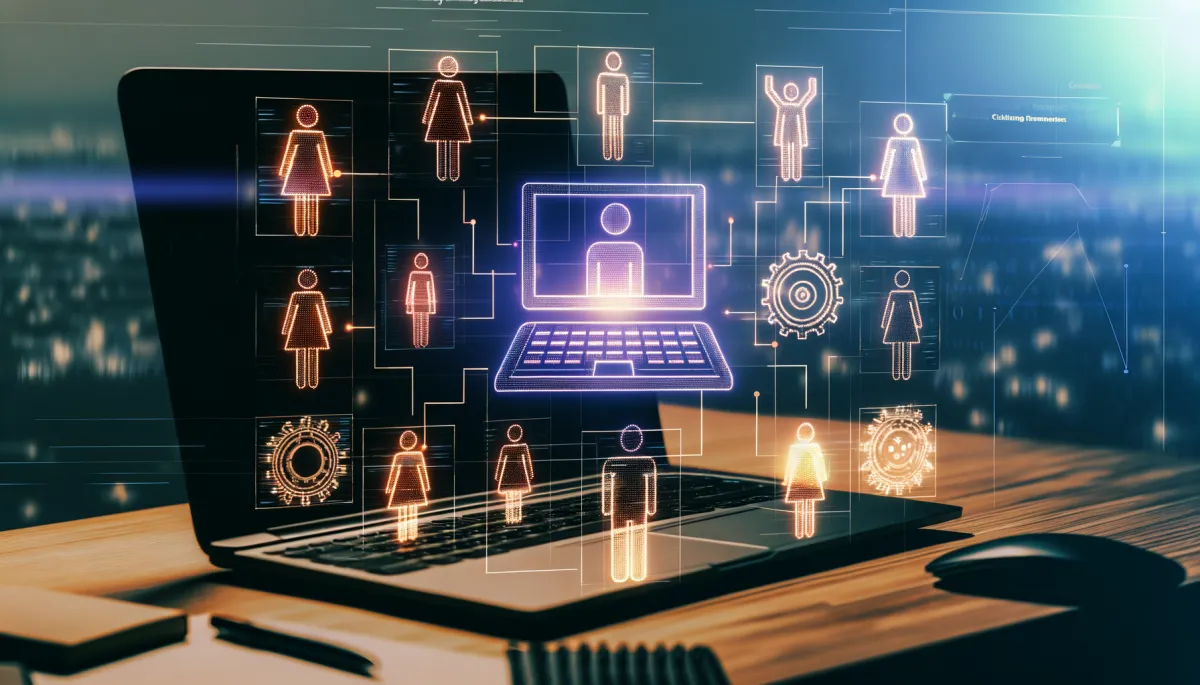
GoHighLevel's Updated Features: Calendar Enhancements
If you’ve spent any time as a freelancer, consultant, or agency owner, you know the chaos that can come from juggling too many tools. That’s where GoHighLevel comes in—a true all-in-one marketing platform that’s been winning over digital marketers for good reason. Whether you’re managing client pipelines, automations, or your calendar, GHL simplifies it all under one roof.
Now, they’ve just dropped an update to their Calendar Settings—and if you live inside your calendar like most of us, you’ll want to pay attention. This refresh brings in more control, flexibility, and customization where it matters most—your daily schedule. Stick around as we break down what’s new, why it matters, and how it can streamline your client bookings without the usual back-and-forth.
Overview of GoHighLevel Calendar
GoHighLevel’s calendar is one of those tools you don’t realize you need until you’re knee-deep in client calls, team meetings, and lead follow-ups. At its core, it’s all about simplifying your scheduling process. Think of it as a centralized hub where you can manage appointments, set availability, create booking links, and sync with your favorite calendar apps—without needing five different tools to do it.
For freelancers and agencies juggling multiple projects (and often multiple clients), the GHL calendar helps trim the chaos. You can create custom appointment types, set buffer times between meetings (hello, lunch break), assign meetings to team members, and even automate confirmations and reminders. All of these add up to one thing: you stop missing meetings and start running your time like a pro.
The real kicker, though? GHL Calendar Settings. These settings are your control room. They let you define working hours, prevent double bookings, assign appointments to round-robin availability, and more. If you're serious about tightening up your scheduling game, this is where you start.

Unpacking the Updates on GHL Calendar Settings
GoHighLevel just streamlined your scheduling game. If you’re juggling appointments, reschedules, and leads coming in from all angles, these calendar updates cut the fat and save you time.
🔗 Dynamic Booking Links by User
One of the standout enhancements is the ability to dynamically assign booking links per user.
Why this matters:
Customize a unique calendar booking link for each user account
Avoid mix-ups with clients or brands
Perfect for agencies or teams managing multiple clients
No more one-size-fits-all scheduling links
🔁 Smarter Round-Robin Control
Improved round-robin capabilities give you more flexibility in how appointments are assigned.
What’s new:
You can now disable the “assign to only available users” setting
All users can still get booked—even if marked unavailable
Ideal for use cases based on:
Availability logic
Priority users
Custom booking flows
💡 Especially helpful for freelancers managing multiple pipelines or client leads.
🕔 Time Zone Chaos? Solved
No more guessing who’s in what time zone.
The fix:
Enforced default time zones at both account and calendar levels
Consistent experience for clients booking across regions
Reduced scheduling mishaps due to time zone confusion
🎨 Upgraded Booking Confirmation Pages
Polish your client-facing experience with better post-booking customization.
Enhancements include:
More control over confirmation messages
Improved branding options
Ability to redirect users smoothly after booking
✅ A subtle tweak that significantly improves user experience.
The Impact of Calendar Enhancements on User Experience
The updates to GoHighLevel's calendar settings may seem minor on the surface—but they pack a punch where it matters: your workflow. Freelancers and agency owners, especially those juggling multiple clients or staff calendars, will appreciate the stronger control and customization that’s now baked in.
For starters, the ability to define more granular availability rules (like buffer times and specific day overrides) means fewer back-and-forths with clients. You'll spend less time manually adjusting bookings and more time delivering services.
Another highlight: team scheduling got smarter. Now, assigning appointments to team members based on dynamic availability feels less like a puzzle and more like plug-and-play. This keeps your team running lean and your calendar clean.
Also, timezone coordination is no longer a sore spot. With enhanced timezone detection and display, confusion around “What time did we say?” drops to near zero. That’s huge when handling remote clients or managing global campaigns.
The short version? These changes mean smoother bookings, fewer missed meetings, and an all-around tighter process. If your business runs on appointments, this update brings real, daily wins.
Exceptional Offer on GoHighLevel Services
If you’re thinking of jumping on the GoHighLevel train, now’s the time. AutomateScale is stacking serious bonuses when you sign up for GHL through them. We're talking free setup help, onboarding guidance, and tools to get your agency running smoother than ever. That’s not fluff — it's actual support that saves you headaches (and hours).
The package also gives you access to an exclusive community of power users and GHL pros. You’ll gain insights from what’s working in real-time, tips from people in the trenches, and likely a few shortcuts you didn’t even know existed.
In a nutshell, it's not just software you’re getting — it’s a springboard. AutomateScale’s offer makes sure you’re not starting from scratch; you’re walking in with a map, a guide, and the right gear. If you were waiting for a sign, this is a pretty solid one.
When you pair these features with the current GoHighLevel service offers via AutomateScale, the value stacks up fast. We’re talking bonuses, free service upgrades, and insider community access that’s packed with proven strategies and templates (aka less guessing, more doing).
Bottom line? If you're juggling calendars, keeping clients happy, and craving reliable automation, GHL’s updated calendar features are worth your attention. Dive in, explore what’s new, and see how it can simplify your workflow.
👉 Get started or learn more at: AutomateScale
Level up your freelance career.
Get started below.
Receive the latest news in automation and funnels
Copyright Automate Scale 2023 — All Rights Reserved.
We’re on a mission to build a better future where technology helps humans!
Copyright Automate Scale 2023 — All Rights Reserved.
We’re on a mission to build a better future where technology helps humans!

